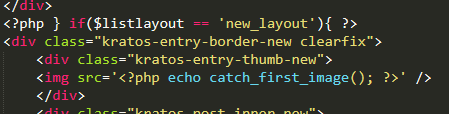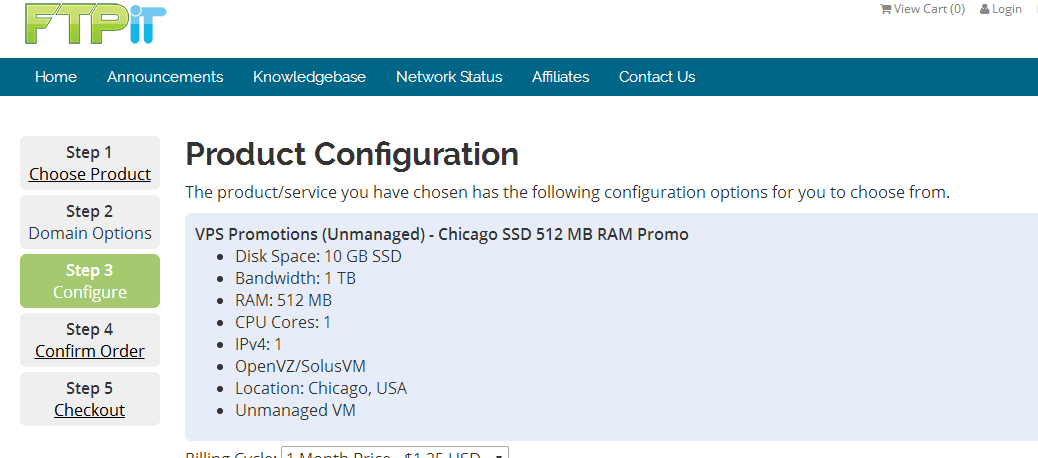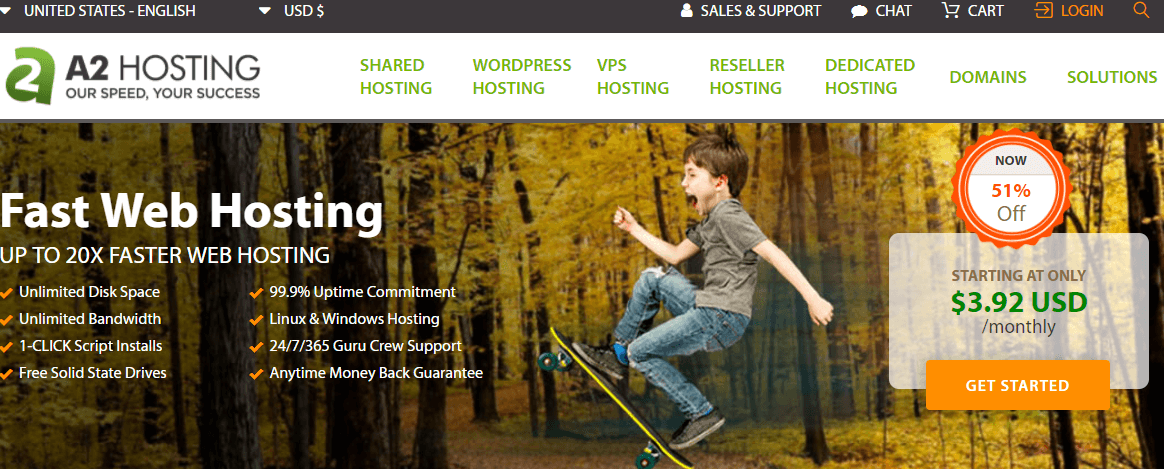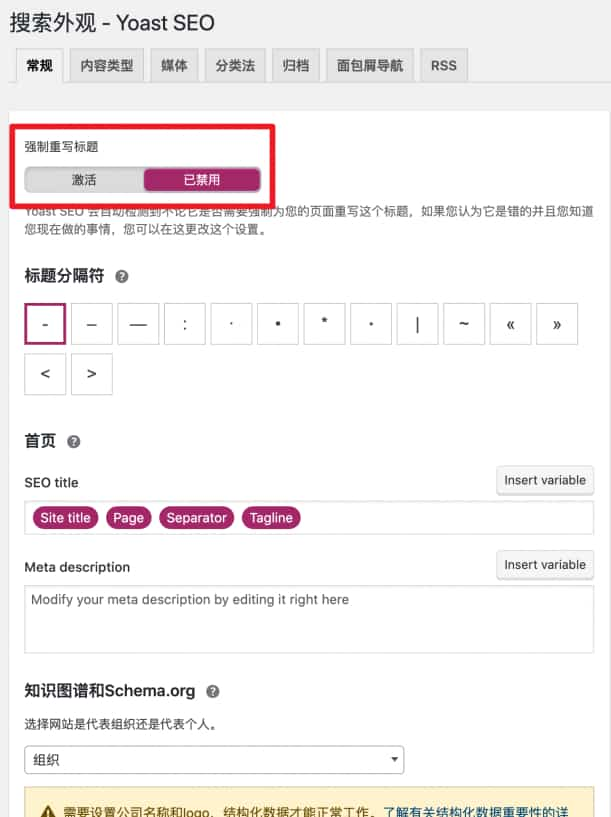一开始搭建APTX部落这个博客时,博客的图片都用的Vicer大佬的,最近有时间了,便把图片大部分换成自己找的了(感谢P站各位画师),每个文章设置特色图像太麻烦了,怎么才能让他随机显示呢,就像萌咖一样。
教程
1、编辑主题文件,在主题的functions.php中加入以下代码
|
1
2
3
4
5
6
7
8
9
10
11
12
13
14
15
16
17
18
19
20
21
22
23
24
25
26
|
//支持外链缩略图
if ( function_exists(‘add_theme_support’) )
add_theme_support(‘post-thumbnails’); // 若有错误删掉上面两行
function catch_first_image()
{
global $post, $posts;$first_img = ”;
ob_start();
ob_end_clean();
$output = preg_match_all(‘/<img.+src=[\'”]([^\'”]+)[\'”].*>/i’, $post->post_content, $matches);
$first_img = $matches [1] [0];
//判断图片是否过小
if(!empty($first_img))
{
$image_size = getimagesize($first_img);
$image_width = $image_size[0];
}
//如果第一张图不存在或过小,则返回随机图片 可乐补充如果不需要默认第一张图的话把上面的代码以及if都去掉即可
if(empty($first_img) || $image_width<50){
$first_img = ”;
//从2张图中随机选择,可根据自己的图片数量设置
$random = mt_rand(1, 2);
echo get_bloginfo ( ‘stylesheet_directory’ );
echo ‘/images/random/’.$random.‘.jpg’;
}
return $first_img;
}
|
2、在主题中新建/images/random/目录,找一些自己拍的图片放进去。将他们重命名为1..2…3..4..5.jpg网上有一件重命名脚本/
3、打开主题目录下content.php,将原主题的特色图像代码换成下面的
|
1
2
3
4
|
<!—裁切高大于宽的图片—>
<div style=“overflow:hidden;width:100%;max-height:100px;”>
<img src=‘<?php echo catch_first_image(); ?>‘ />
</div>
|
如下图(KRATOS)