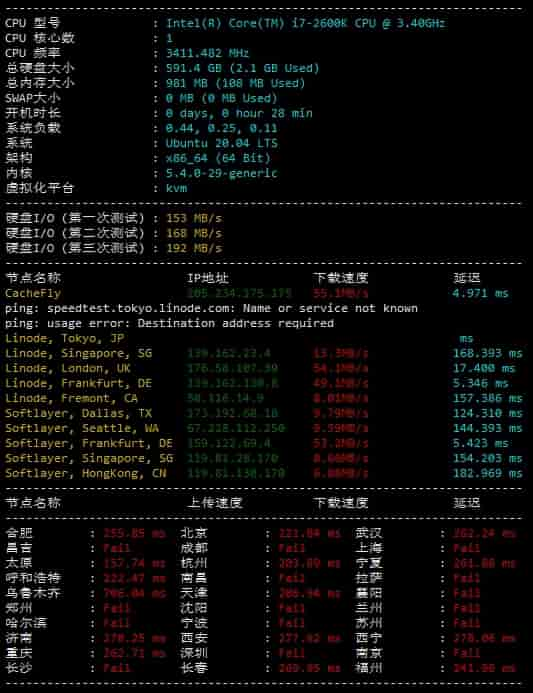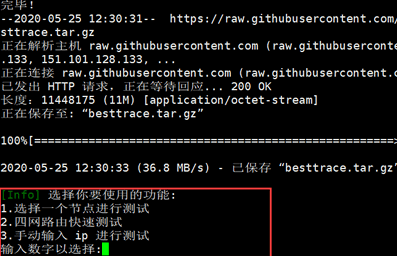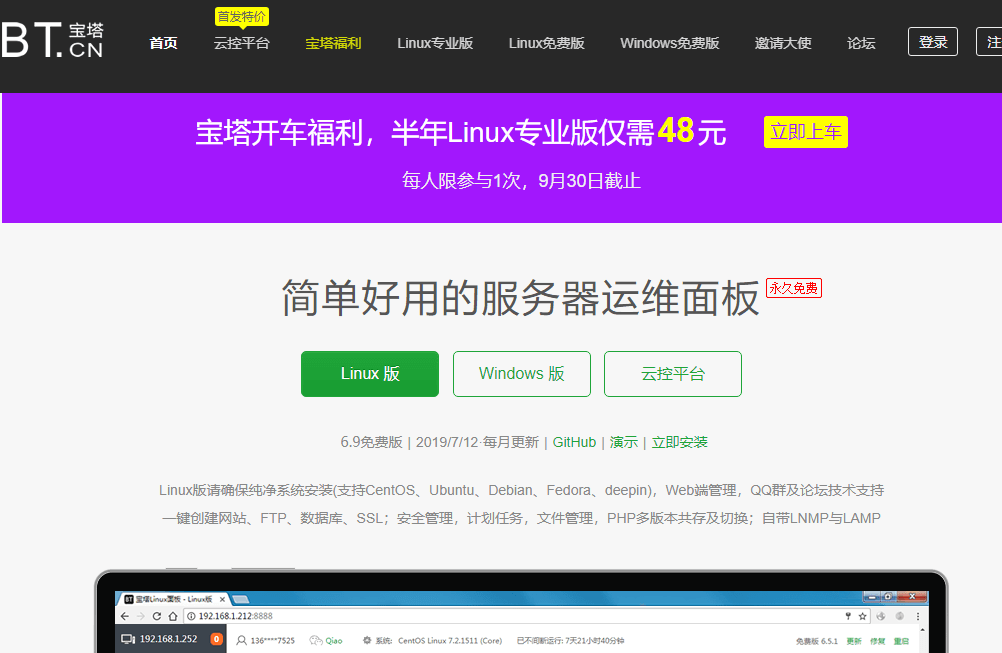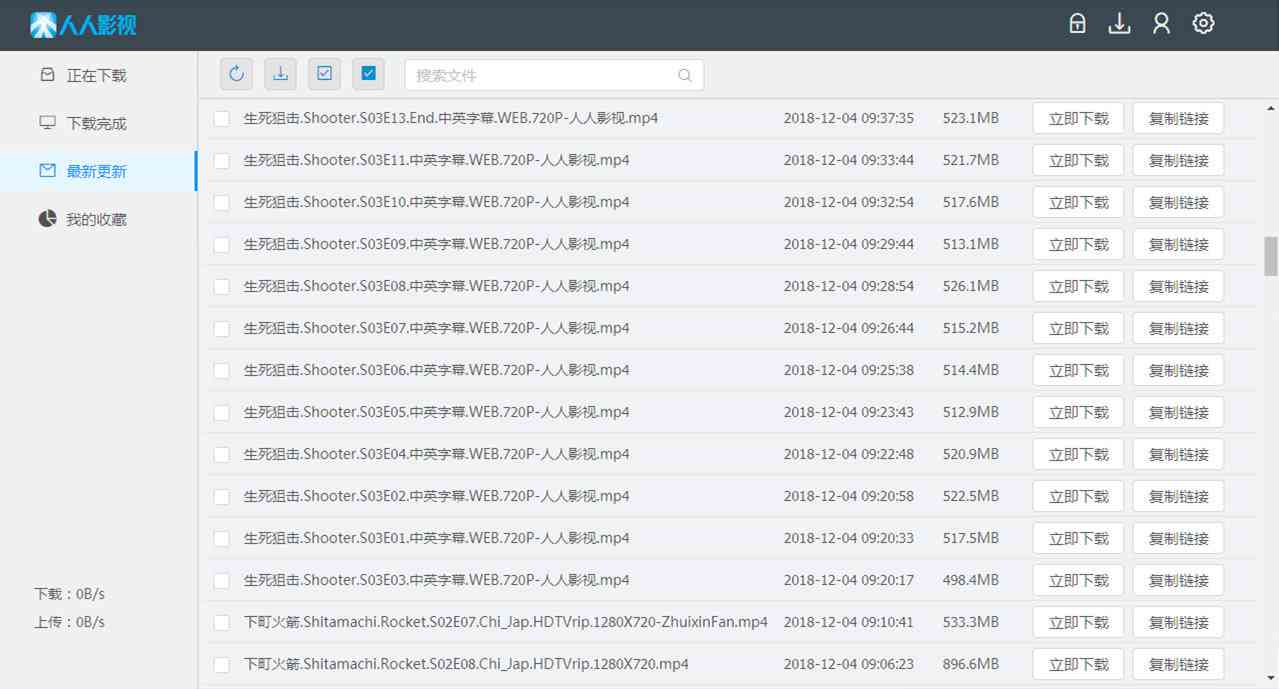本脚本在 SolusVM KVM VPS 和 阿里巴巴云主机 上测试无问题,系统为 Debian 8/9 & Ubuntu 16.04/18.04
简介
- 主要用于 VPS自助重装系统,对于一些商家提供的脚本不够完整的时候十分有用! 该脚本借鉴了 Vicer 的脚本,但是增加了一些简便的自定义参数。
- Github项目地址:在此
- 理念基于: https://sb.sb/blog/install-debian-alibabacloud/,部分配置借鉴于: https://moeclub.org/2018/04/03/603/
主要参考了: https://www.debian.org/releases/stable/i386/apbs02.html 以及各种搜索结果。
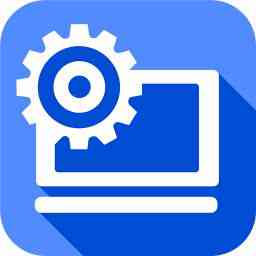
准备工作
- 一个KVM虚拟化的 VPS,需要有 GRUB2 和 VNC。
- 检查
/etc/default/grub,确保没有GRUB_HIDDEN_TIMEOUT_QUIET和GRUB_HIDDEN_TIMEOUT如果有请删除。 - 确保
GRUB_DEFAULT超时参数,如果不懂,配置为GRUB_DEFAULT=999即可,大概是16分钟的意思。 - 安装依赖:
sudo apt update && sudo apt -y install ca-certificates cpio wget whois运行脚本
- 注意将下面的
<OPTIONS>替换为你的选择
sudo sh -c "$(wget -O - https://github.com/brentybh/debian-netboot/raw/master/netboot.sh)" -- <OPTIONS>注意:使用sudo需要输入你当前用户的密码,然后输入新用户的密码
参数介绍
-c US Debian 安装国家
-fqdn localhost.localdomain FQDN 包含hostname和域名
-proto https 传输协议,可以选择 http、https、ftp等
-host dpvctowv9b08b.cloudfront.net 镜像源
-dir /debian 镜像源的路径
-suite stretch Suite (stable, testing, stretch, etc.)
-u ubuntu 拥有sudo权限的用户名
-p secret 上述用户名的密码
-tz UTC 时区
-ntp time.google.com NTP服务器
-upgrade full-upgrade 是否升级(none, safe-upgrade, full-upgrade)
-s https://dpvctowv9b08b.cloudfront.net/debian-security 自定义安全镜像源
-ip 1.2.3.4 自定义IPv4地址
-cidr 255.255.255.0 自定义网络掩码
-gw 1.2.3.1 自定义网关
-ns "1.1.1.1 156.154.70.5 8.8.8.8" 自定义DNS
-add "ca-certificates curl openssl" 增加额外要安装的包中国特殊参数
- 如果使用了参数
-c CN,中国特殊参数会配置跟GFW相关的东西帮你获取更好的连接性。 - 默认镜像源为 https://chinanet.mirrors.ustc.edu.cn/debian
- 默认安全源为 https://chinanet.mirrors.ustc.edu.cn/debian-security
- 默认时区为
Asia/Shanghai. - 默认 NTP 服务器为
ntp1.aliyun.com. - 所有自定义配置会覆盖默认配置
安装
- 保持你的SSH连接,同时打开 VNC
- 在SSH内输入
sudo reboot你的虚拟机 重启 - 快速 切换到你的 VNC 窗口,输入 GRUB 选择菜单
- 通过键盘 选择
New Install并 点击回车。 同时,请迅速,千万不要超过你配置的GRUB_DEFAULT超时时间! - 最后,你会看到机器安装完成 Debian,自动配置完后,重启后完成。