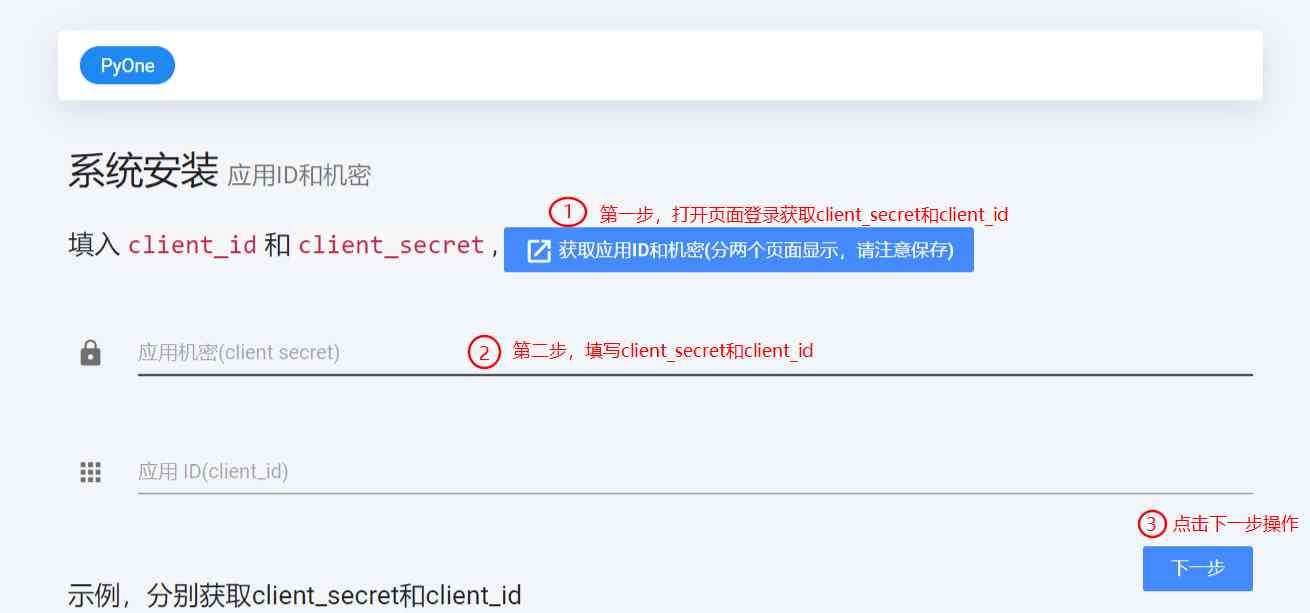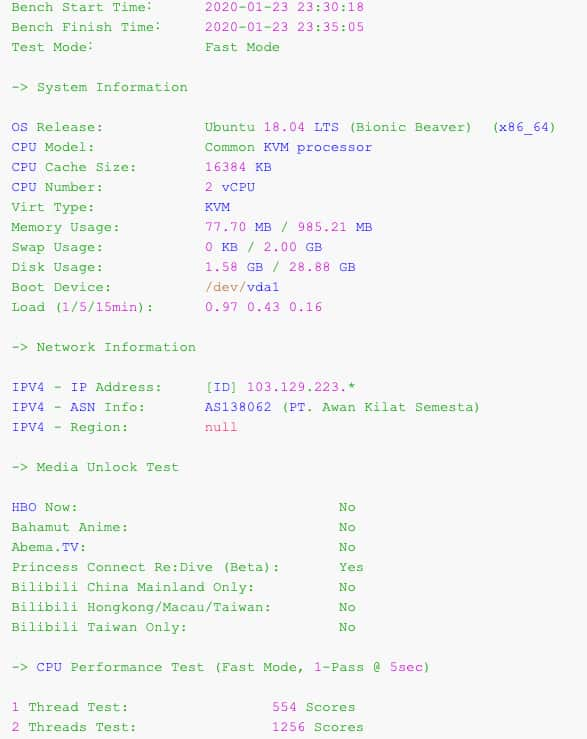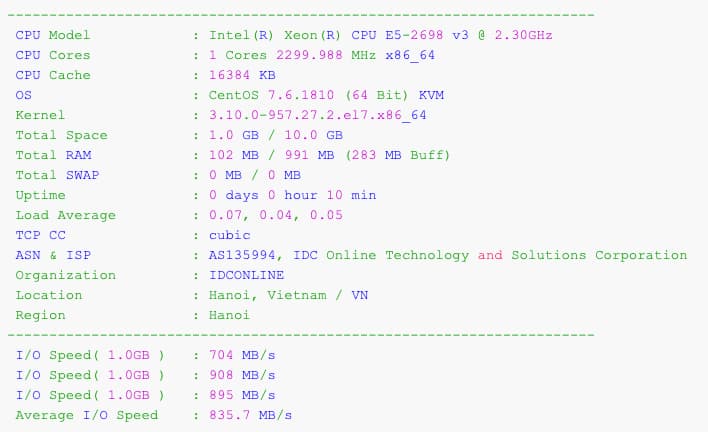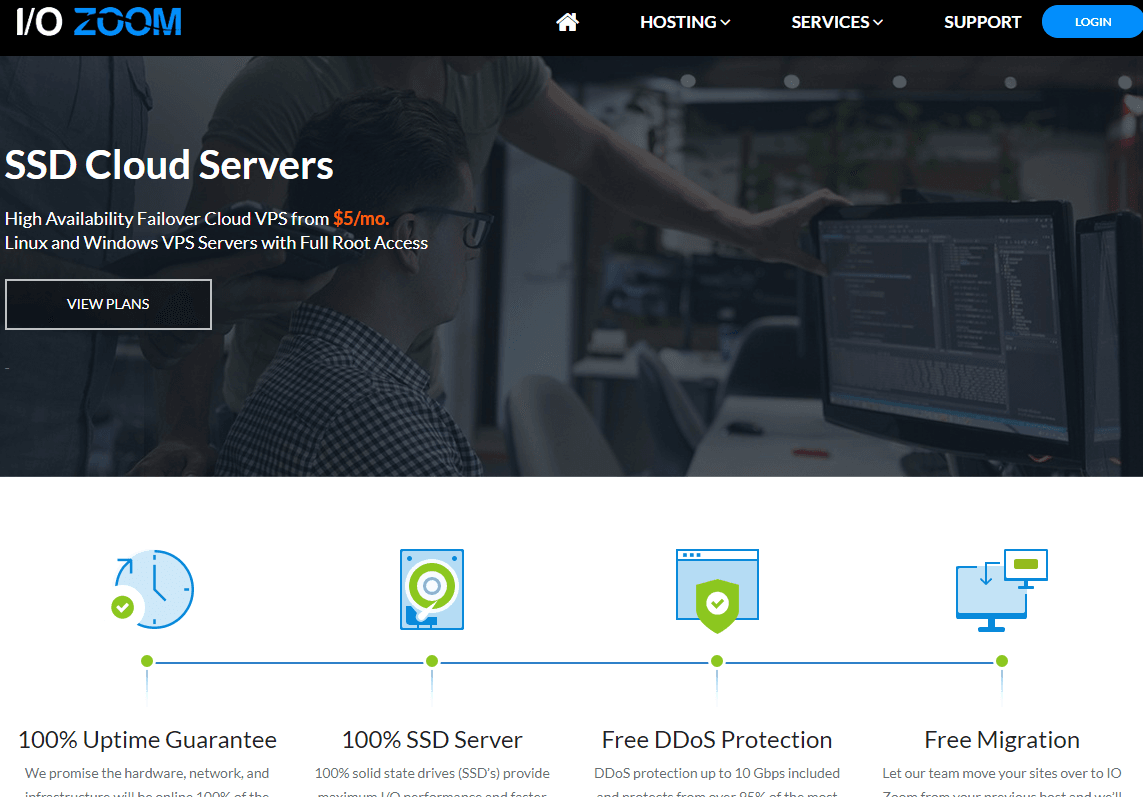安装使用
Github地址:https://github.com/dylanbai8/frpspro
系统要求:CentOS 7+、Debian 8+
使用命令:
wget -N --no-check-certificate git.io/f.sh && chmod +x f.sh && bash f.sh install安装完成后,会输出一些参数信息。

然后根据所给地址下载Frpc Windows便捷脚本,解压出来,再修改配置文件后,直接开启即可。配置文件参考→官方文档。
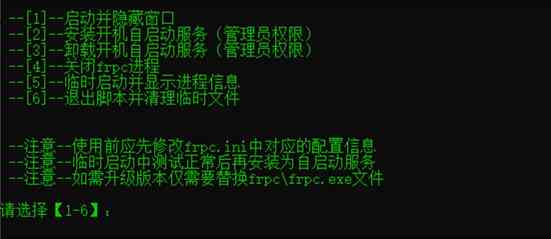
编辑配置文件的时候用记事本编辑可能会出问题,建议使用notepad++或者vscode。
常用命令
#一键修改token
bash f.sh token
#一键修改bind_port
bash f.sh bind_port
#一键修改vhost_http_port
bash f.sh vhost_http_port
#一键修改vhost_https_port
bash f.sh vhost_https_port
备用命令
#一键修改dashboard_port
bash f.sh dashboard_port
#一键修改dashboard_user
bash f.sh dashboard_user
#一键修改dashboard_pwd
bash f.sh dashboard_pwd
#一键修改bind_udp_port
bash f.sh bind_udp_port
#一键修改kcp_bind_port
bash f.sh kcp_bind_port
#一键修改subdomain_host(用于泛解析子域名)
bash f.sh subdomain_host
#一键卸载frps
bash f.sh uninstall