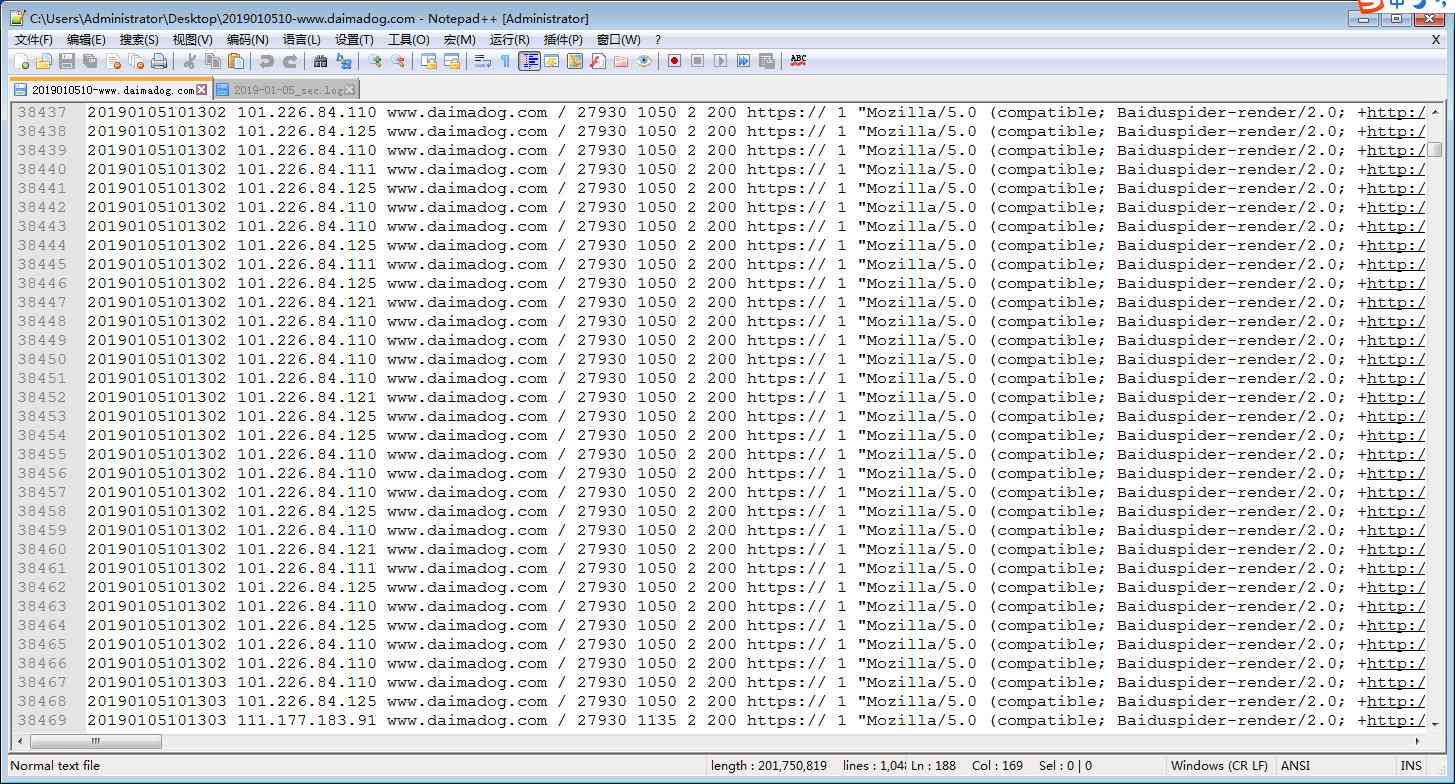甲骨文(Oracle)于今天宣布了VirtualBox 6.0的首个维护版本更新,修复了诸多BUG的同时还带来了一些新功能和功能增强。VirtualBox 6.0.2是该系列的第一次维护更新,在SUSE Linux Enterprise Server 12.4操作系统上添加了构建VirtualBox驱动程序的支持,在UI上部署了全新的虚拟光盘创建窗口,在Linux和macOS主机上可以访问VirtualBoxVM命令,为创建共享文件夹驱动支持较旧的Linux内核,以及修复了Linux guest上USB设备的重置问题。
VirtualBox 6.0.2 发布,开源虚拟机
VirtualBox 6.0.2其他方面的改善,包括为创建启动虚拟机桌面快捷方式的用户界面修复,允许用户在First Run窗口中选择主机磁盘,支持加载空主机光驱,为Windows上的多显示器用户支持VBoxSVGA图形,修复了在Linux主机上Debian和Oracle构建桌面文件的冲突。
VirtualBox 6.0.2还修复了可能导致某些PCnet PCI来宾驱动程序不再检测模拟硬件的问题,在Windows客户机上禁用3D时出现VBoxSVGA图形黑屏问题,以及OS/2共享文件夹的写入权限问题。所有用户都推荐立即更新。
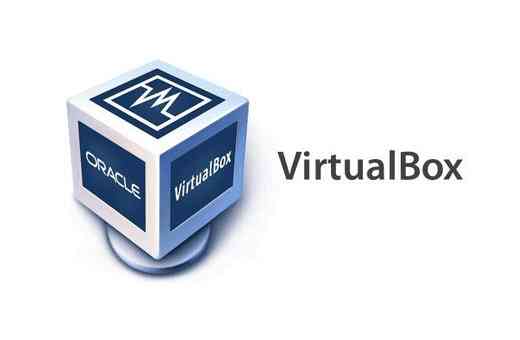
下载地址:
VirtualBox 6.0:更新日志 | 下载地址
更新内容列表:
VirtualBox 6.0.2 (released January 15 2019)
This is a maintenance release. The following items were fixed and/or added:
User interface: fixed creation of desktop shortcuts for starting virtual machines (bug #18207)
User interface: allow the first run window to selecting host drives (bug #18230)
User interface: fixed attaching empty host optical drives (bug #18223)
User interface: implemented a new virtual optical disk creation window
USB: modified Linux backends to reset USB devices (previously, most guest attempts to reset USB devices were ignored)
PCnet: fixed a regression which caused some PCnet PCI guest drivers to not detect the emulated hardware (bug #18286)
Linux hosts: fixed conflict between Debian and Oracle build desktop files (bug #18264)
Linux and MacOS hosts: VirtualBoxVM command not accessible (bug #18257)
Windows guests: multiple monitor fixes with VBoxSVGA graphics
Windows guests: black screen with VBoxSVGA graphics when 3D is disabled (bug #18205)
Linux guests: fixed building drivers on SLES 12.4 (bug #18213)
Linux guests: fixed building shared folder driver with older kernels (bug #18238)
OS/2 shared folders: fixed write regression introduced in 6.0.0 GA