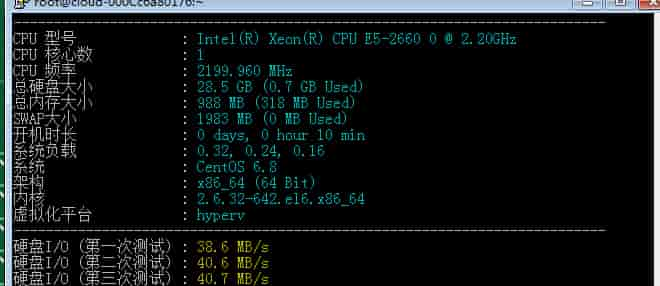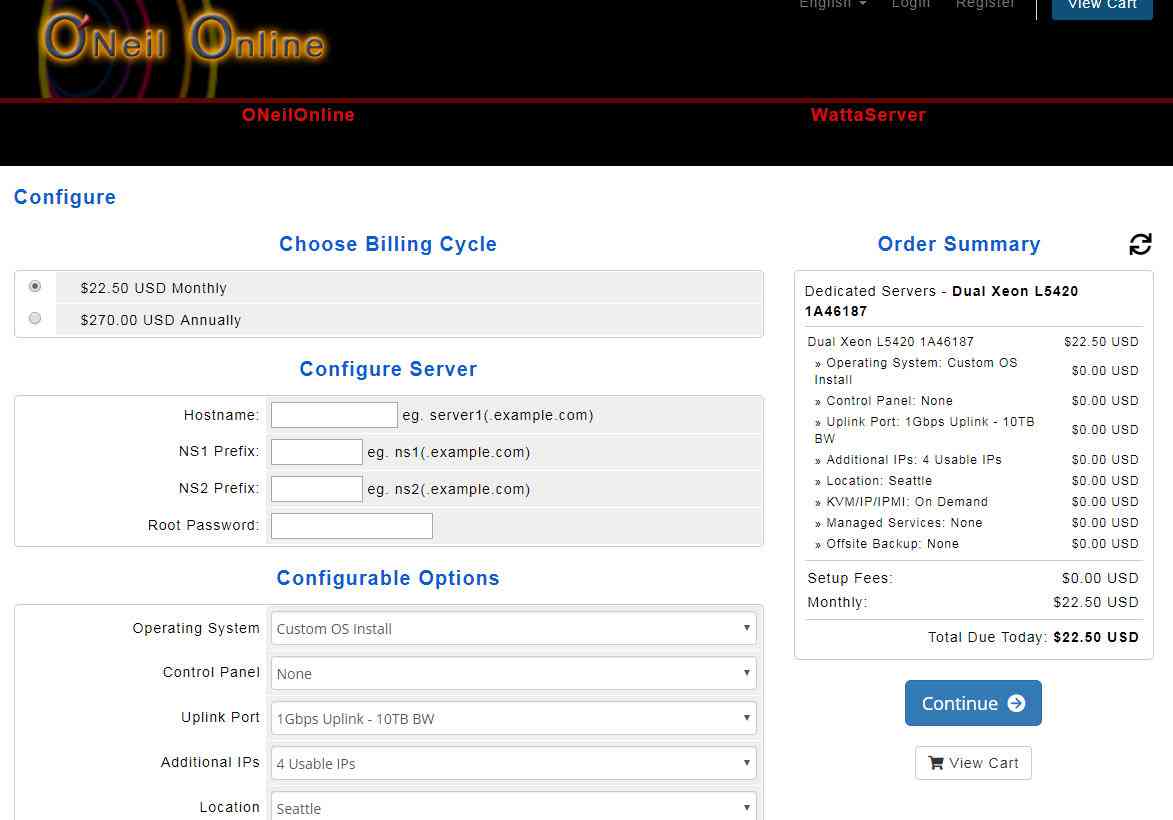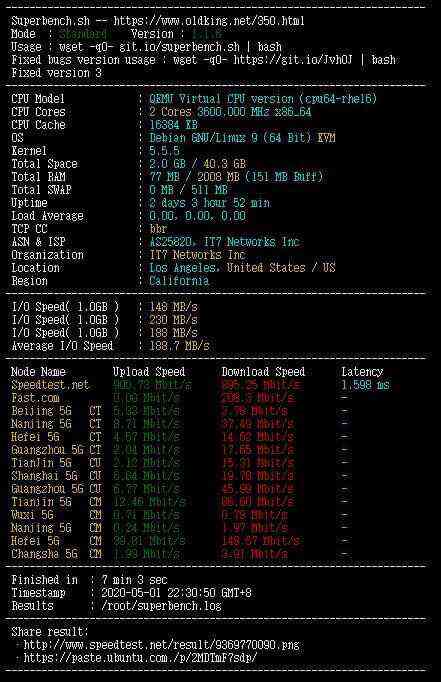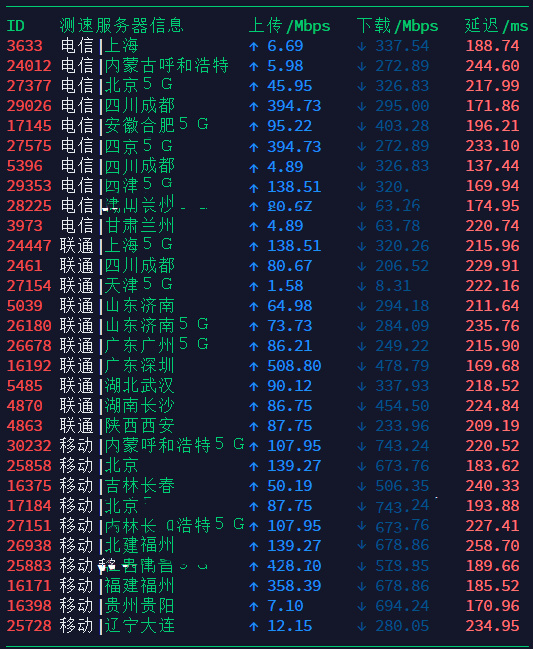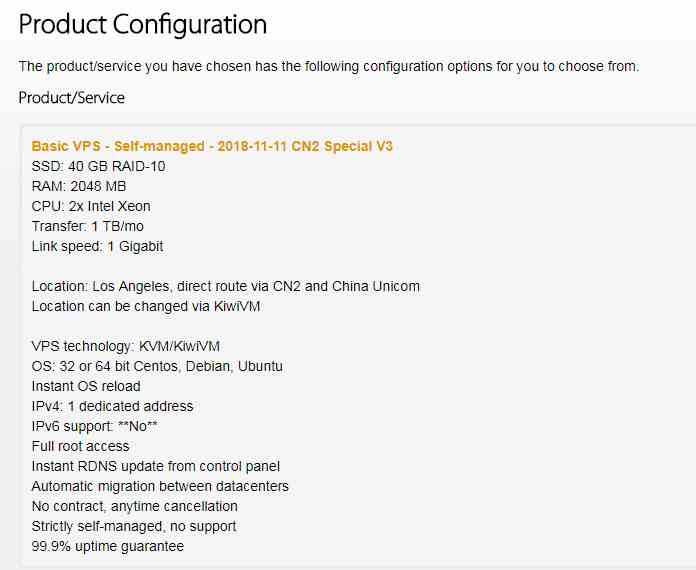最近服务器出问题,一直不知道怎么办,用瓦工的镜像导出功能导出了一个压缩包,压缩包解压后里面有个.disk文件好几个G也就是我服务器里的所有文件了
百度了无数网站后都没发现.disk怎么打开,后来直接提交工单问瓦工客服,瓦工回复了方法.

“Hi,
The .disk file in the snapshot is a raw disk image. It can be mounted with any virtualization platform, for example Virtual Box.
If you decide to use Virtual Box, you may need to use the following command to convert the raw disk image to VDI before it can be recognized by Virtualbox:
“C:\Program Files\Oracle\VirtualBox\VBoxManage.exe” convertfromraw –format VDI vm-ID.disk vm-ID.vdi
P.S. To correctly unpack .tar.gz file on a Windows machine, please see guide: https://www.addictivetips.com/windows-tips/use-tar-on-windows-10/
Note that if you decide to use 7-zip or Winrar to unpack this archive, you will end up with a non-working (corrupt) image as these applications do not properly support sparse tar archives.
Thank you.”
以下是本人操作:
在Windows电脑上安装 VirtualBox#虚拟机# 华军下载页面https://www.onlinedown.net/soft/82464.htm
然后打开CMD,输入cd C:\Program Files\Oracle\VirtualBox回车,这个操作也就是为了进入这个目录
然后输入VBoxManage.exe回车,这个操作就是在cmd下打开BoxManage.exe这个转换程序文件
然后输入vboxmanage convertfromraw “C:\Program Files\Oracle\VirtualBox\vm-瓦工随机生成数字.disk” “C:\Program Files\Oracle\VirtualBox\vm-瓦工随机生成数字.vdi” -format VDI回车,这个操作就是执行把disk转vdi,当然你得把disk文件放到C:\Program Files\Oracle\VirtualBox下才行。
几分钟后就可以看到新鲜的.vdi文件出炉了!有了VDI就可以导入虚拟机啦