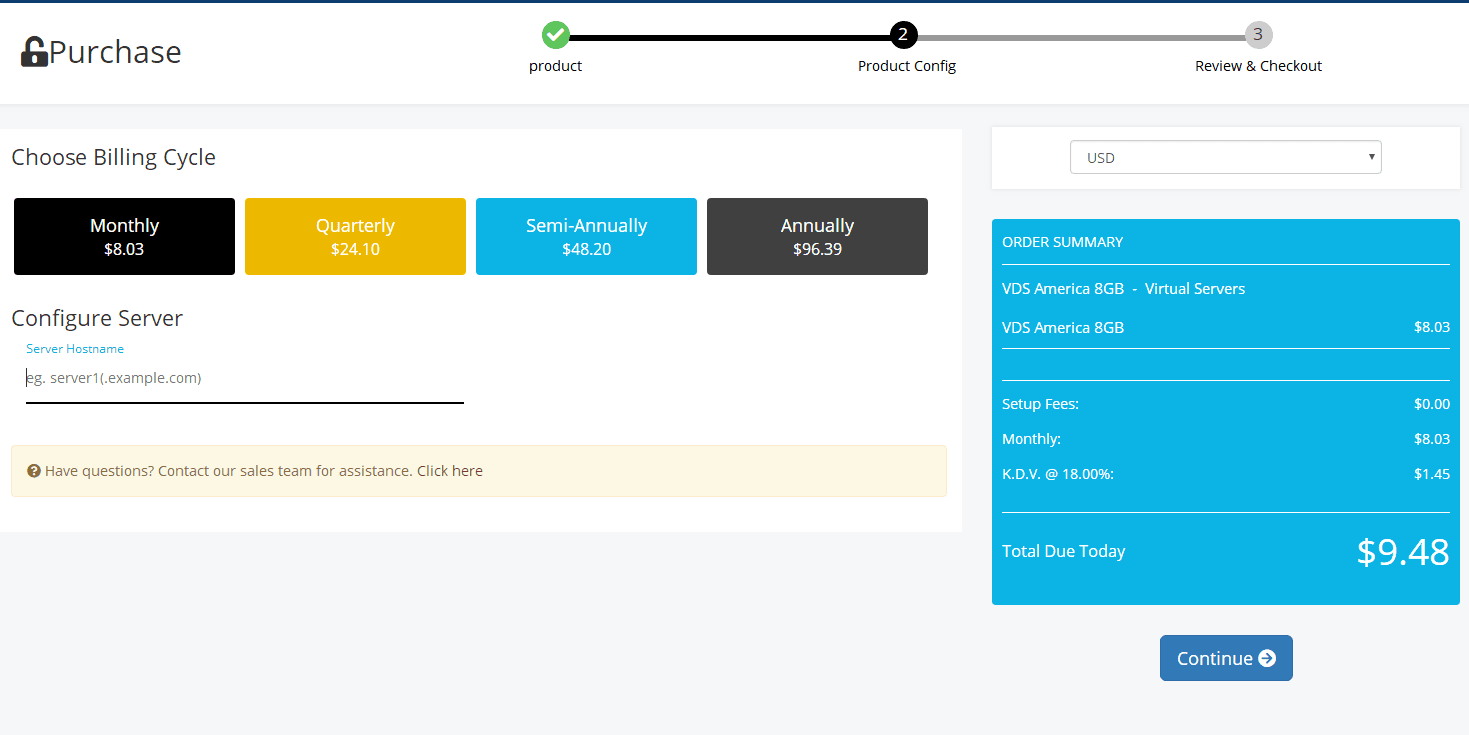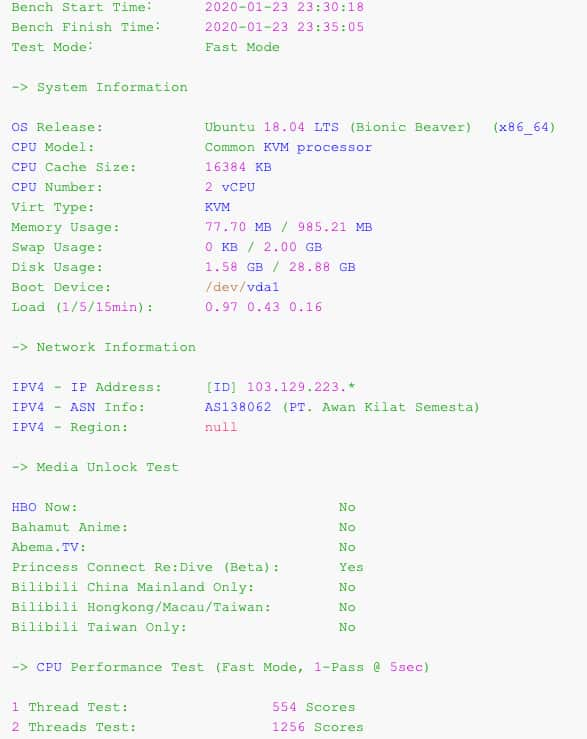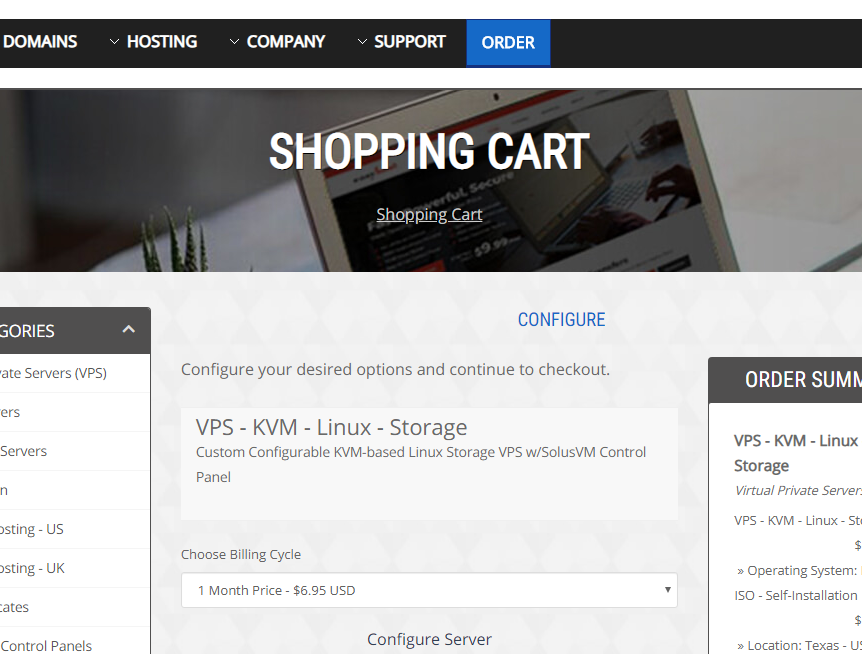测试结果如下。最低配的那个,不过发现。。这机器的下载速度被限制在了20Mbps(后台显示2500K/s)
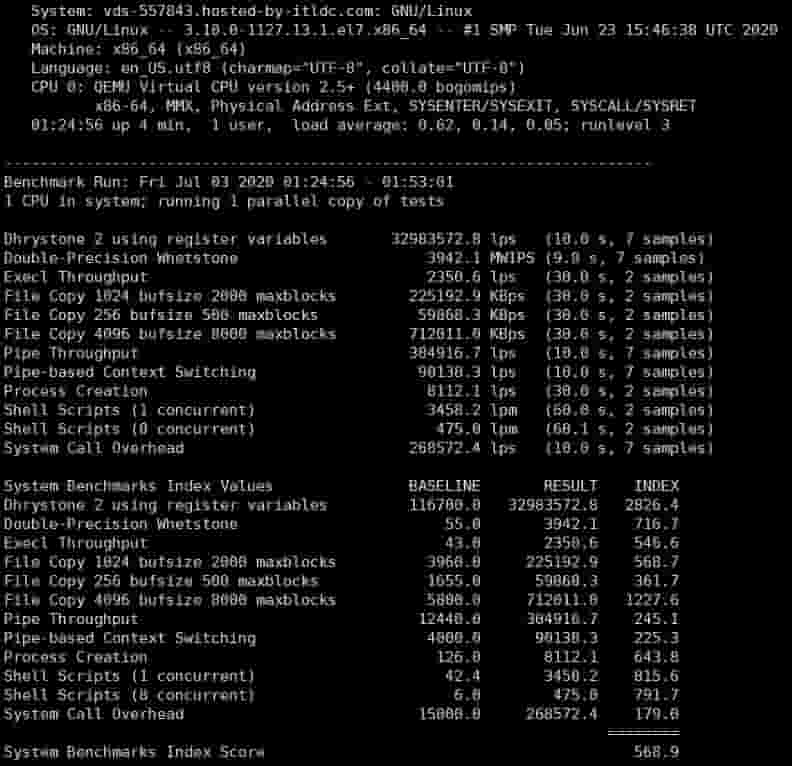
OS Release: CentOS Linux 7.8.2003 (x86_64)
CPU Model: QEMU Virtual CPU version 2.5+ 2.20 GHz
CPU Cache Size: 16384 KB
CPU Number: 1 vCPU
Virt Type: KVM
Memory Usage: 170.25 MB / 990.90 MB
Swap Usage: [ No Swapfile/Swap Partition ]
Boot Device: /dev/vda2
Disk Usage: 1.53 GB / 9.70 GB
CPU Usage: 0.0% used, 0.0% iowait, 0.0% steal
Load (1/5/15min): 0.52 0.14 0.14
Uptime: 0 Days, 1 Hours, 22 Minutes, 59 Seconds
Kernel Version: 3.10.0-1127.13.1.el7.x86_64
Network CC Method: cubic + pfifo_fast
-> Network Infomation
-> Media Unlock Test
HBO Now: No
Bahamut Anime: No
Abema.TV: No
Princess Connect Re:Dive Japan: Yes
BBC: No
BiliBili China Mainland Only: No
BiliBili Hongkong/Macau/Taiwan: No
Bilibili Taiwan Only: No
-> CPU Performance Test (Fast Mode, 1-Pass [url=home.php?mod=space&uid=175]@[/url] 5sec)
1 Thread Test: 905 Scores
-> Memory Performance Test (Fast Mode, 1-Pass @ 5sec)
1 Thread – Read Test : 17346.12 MB/s
1 Thread – Write Test: 11143.89 MB/s
-> Disk Speed Test (4K Block/1M Block, Direct Mode)
Test Name Write Speed Read Speed
100MB-4K Block 60.1 MB/s (0.07 IOPS, 1.75s)) 71.4 MB/s (17438 IOPS, 1.47s)
1GB-1M Block 1.5 GB/s (1400 IOPS, 0.71s) 3.0 GB/s (2902 IOPS, 0.34s)
-> Speedtest.net Network Speed Test
Node Name Upload Speed Download Speed Ping Latency
Speedtest Default 41.55 MB/s 2.27 MB/s 1.18 ms
China, Jilin CU 7.78 MB/s 2.14 MB/s 129.20 ms
China, Nanning CM 9.64 MB/s 2.29 MB/s 49.77 ms
China, Nanjing CT 9.73 MB/s 2.30 MB/s 84.54 ms
==========================================================================================
[Info] Bench Finish Time: 2020-07-03 02:46:17
[Info] Time Elapsed: 131 seconds