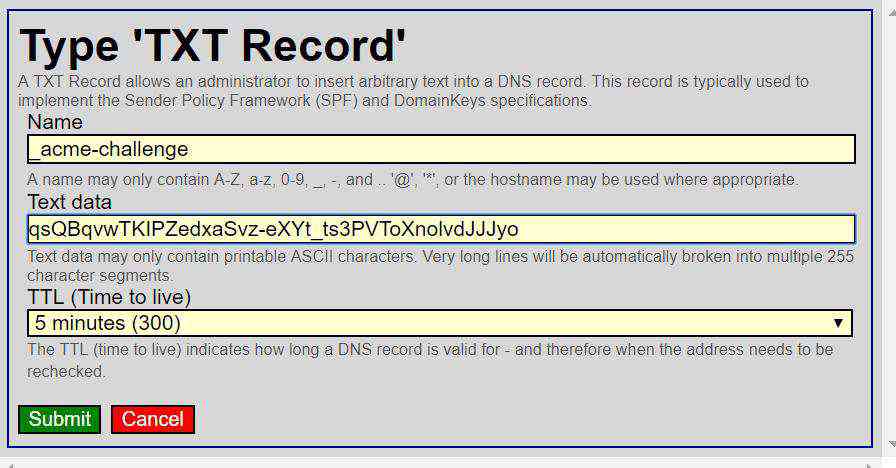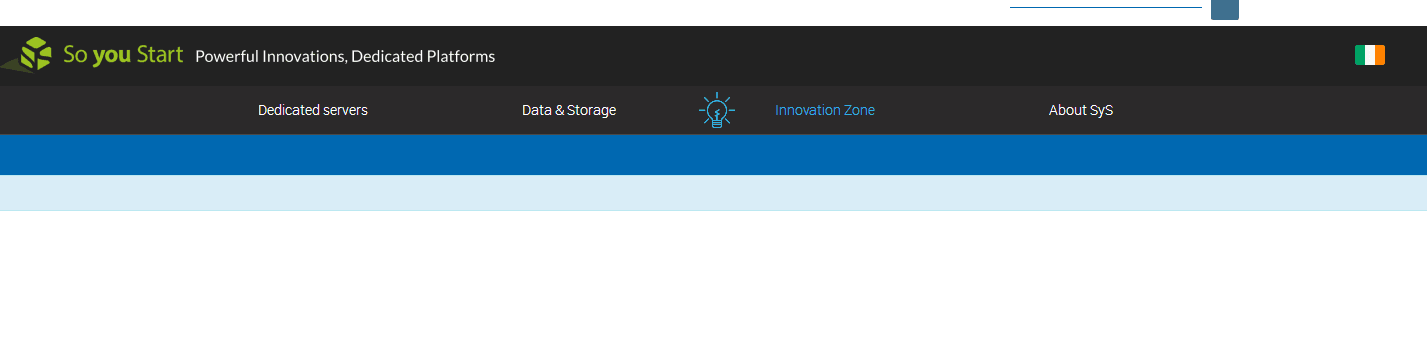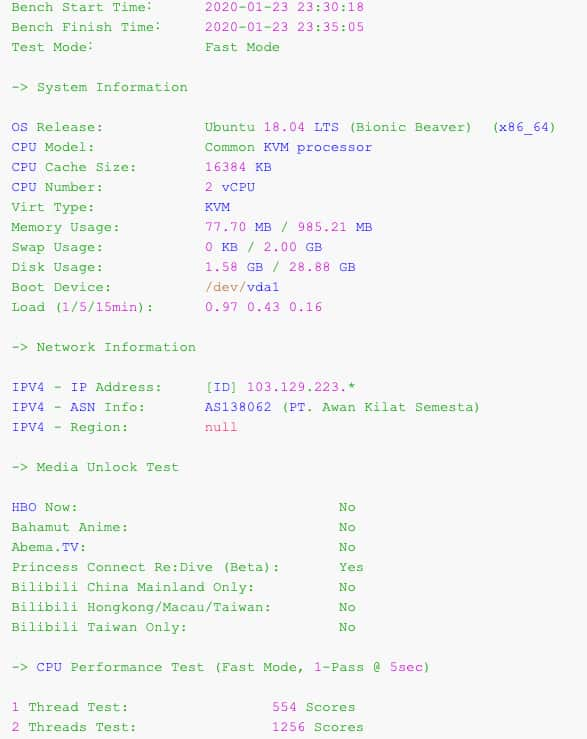详情:SoYouStart:€4.99/月/ARMv7/2GB内存/2TB硬盘/不限流量/加拿大/法国
2T硬盘的独服,月付4.99欧,超值!但官方内核有问题,更换内核即可解决。下面的安装时自定义内核和更换内核,选择1个即可达到标准速度。
一、安装系统的时候,选择自定义内核
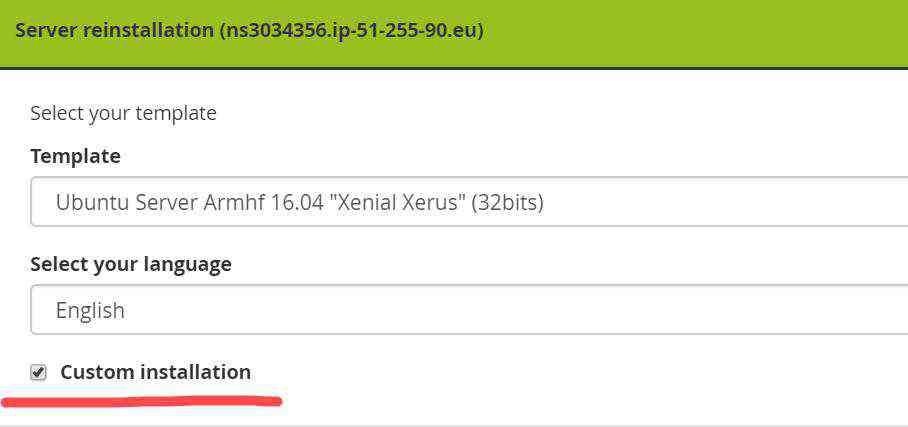
下面是速度,很不错:
二、如果安装时没有自定义内核,可更换内核
1、ubuntu系统更换内核
apt install linux-image-4.4.0-21-generic linux-headers-generic
apt purge *armada*
reboot
2、debian系统更换内核
apt install linux-image-4.9.0-6-armmp linux-headers-4.9.0-6-armmp
apt purge *armada*
reboot
三、测速
1、使用iperf测速
apt-get install iperf
iperf -c iperf.online.net或者
iperf -c proof.ovh.ca -i 1
2、使用speedtest测速
apt-get install python
wget https://zhujiwiki.com/usr/uploads/2017/10/speedtest.py --no-check-certificate
python speedtest.py
via:https://www.lowendtalk.com/discussion/146114/new-soyoustart-2018-prices/p8