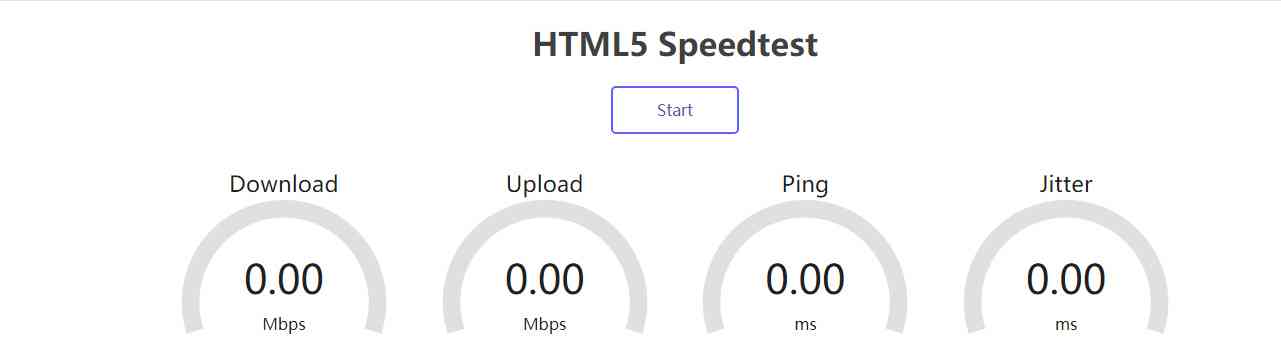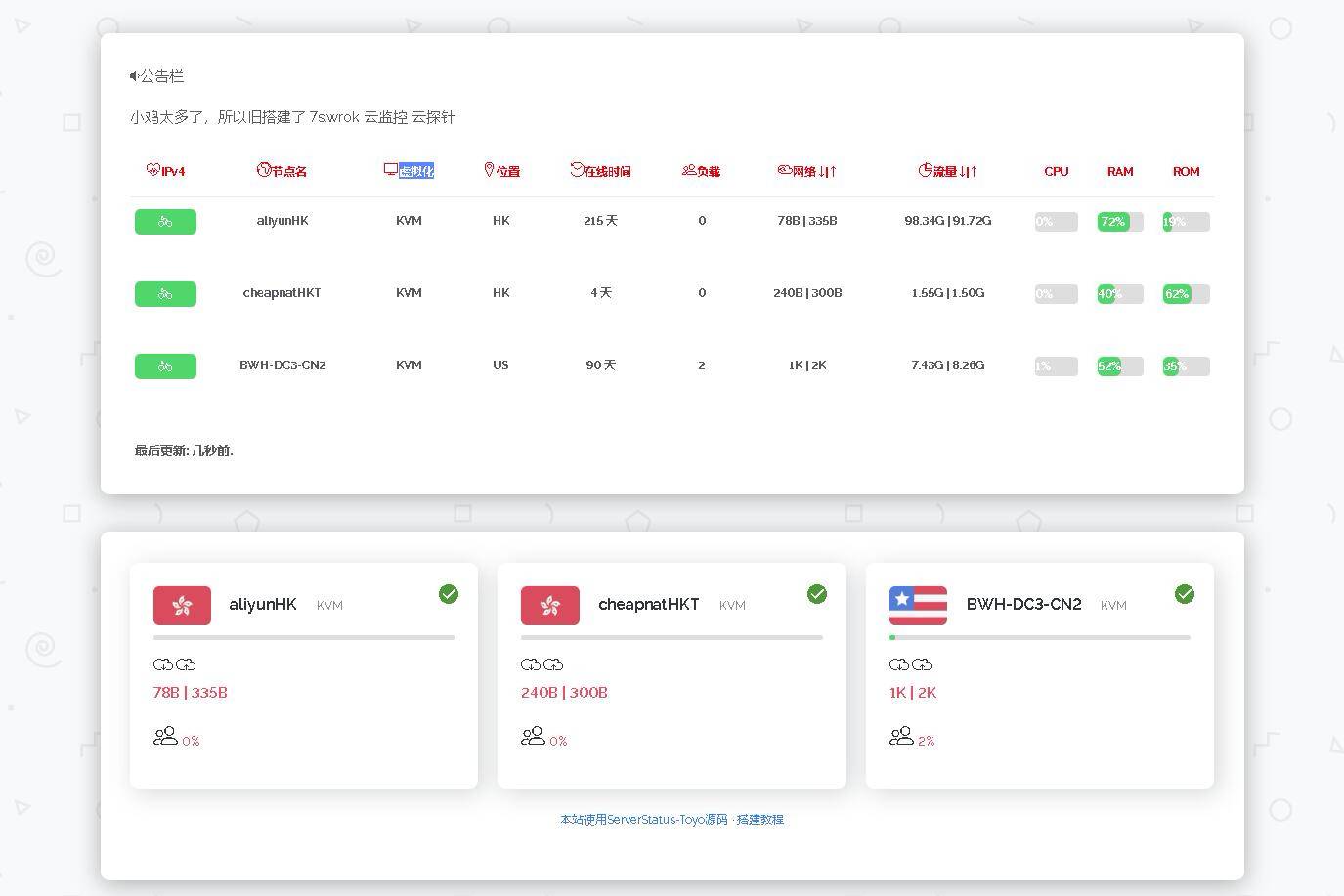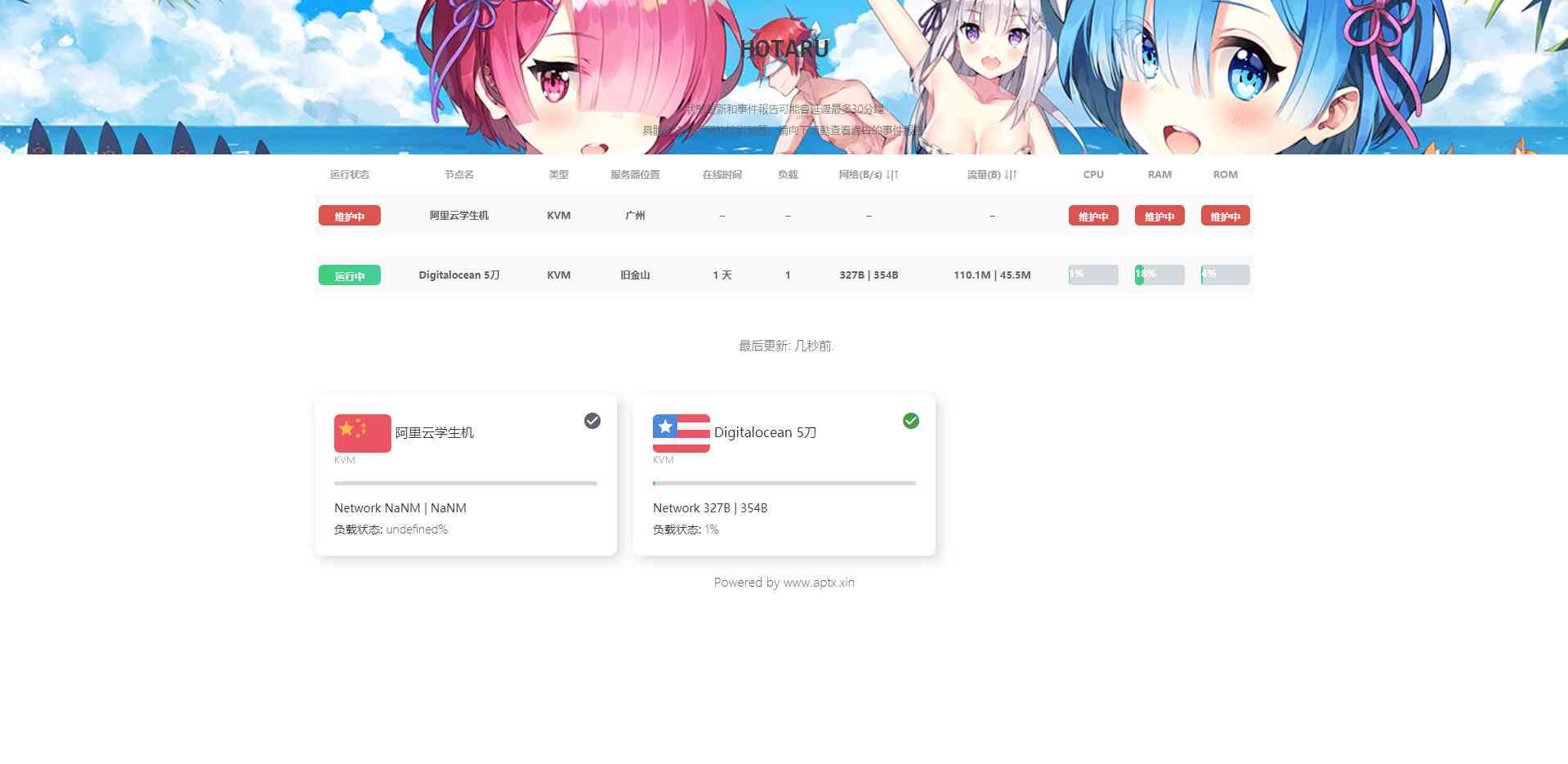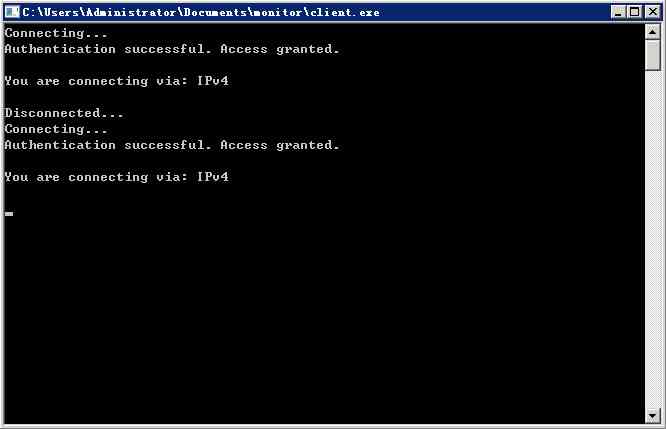BlackCat Monitor
- 查看Demo

黑猫监控由 3 个部分组成
- monitor-client
- monitor-server
- monitor-ui
功能
目前黑猫支持以下功能:
- 服务器负载查看
- 服务器实时流量查看
- 服务器内存
- 服务器硬盘容量查看
- 服务器连通性(是否被墙)
注意
此教程为 Docker 安装方式,请确保您的机器支持 Docker.
提示
请确保您的机器上安装了Docker以及docker-compose
安装 Client
在每个节点上安装 client:
- mkdir /data/monitor–client
- cd /data/monitor–client
- wget https://raw.githubusercontent.com/orvice/monitor-client/master/docker-compose.yml
- docker–compose up –d
默认网卡修改
默认网卡为 eth0,可以在 docker-compose.yml 里修改 NET_INTERFACE=eth0
安装 Server 以及 UI
下载默认配置:
- git clone https://github.com/orvice/monitor-deploy.git blackcat
- cd blackcat
配置 server
- 修改文件
config/config.json配置节点信息。 - 编辑
docker-compose.yml文件,修改API_URI=http://domain.com:82,地址修改为当前服务器 orIP.
完成修改后,启动 server&ui:
- docker–compose up –d